HOW TO INCREASE WINDOWS PC SPEED
Feeling irritated when your PC starts slowing down and you can't even open the start menu............... happens with majority! But don't worry because i have cane with some tricks to speed up you PC.
AND HERE THEY ARE
1. Power Options.
All you have to do is open power options and choose the maximum performance profile.It make a major impact on the performance.Let me show you how to:
- First search "Power Options" in the search bar. This window will apear.
- Now choose the maximum performance option
2.Disable Unwanted Start-up Program.
Star-up programs are those which starts when you power on the pc.It includes some windows programs and some outher third-party application programs.Most of Them are junk and use a lot of CPU performance.All you have to do is to turn off other junk applications.Let me show you how to do it:
First open task manager.and click on show more option in the left down side.This window apperas.
Now go to startup tab.This will appear,
Now Find out programs which re junk and have no use to you orare no such important.Disable them all(Beware not to disable any windows or related service).
3. Delete Temporary Files.
Temporary files are those file which are left out of the different tasks which you have done.These files are just junk and slows down your PC.These are to be cleaned in three steps.
- Delete "TEMP" Files
First open run.Then type in "Temp" and press enter. This will appear, Click Continue. Now a folder will appear. Delete all the files in it.
- Delete "%TEMP%" Files
First open run. Then type it "%TEMP%" and press enter. Again you will be asked to click continue. Click it.Then delete all the files in it.
- Delete "Prefetch" Files
First open run.Then type "prefetch" and press enter.
A click enter and delete all files.
That's All For Now


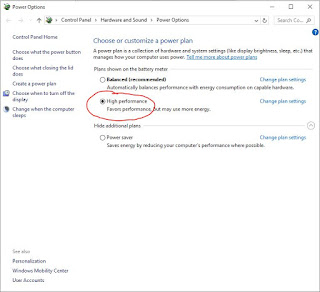




Comments
Post a Comment